Debian on Webby… Debby!

Debian on Webby… Debby!
Instructions
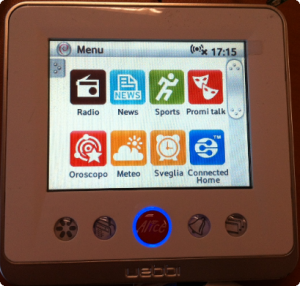
- Start from last Vodafone firmware;
- extract firmware.zip, debian-mini.img.gz and swapfile.gz on your MMC card (preferred class 10);
- update your webby’s firmware (inserting MMC card and holding down two external buttons on boot);
- telnet on webby’s ip address (shown on system info menu) on port 5116 using user and pass contained on README file;
- chroot into debian: run debian command (an alias for /root/scripts/start_debian.sh script).
That’s all folks!

Info
– Many configuration files in read/write partition (e.g. you can modify user/passord file, telnet port, and so on…)
– Working eth0; info showed in system section – Created /mnt/debian mount point to mount debian file image
– Active httpd server (busybox) on port 80
– Default locale environment: it_IT.UTF-8
– Other… discover it!
Debian command
debian -> /root/scripts/start_debian.sh
Usage: start_debian.sh [DEVICE] [IMAGE]
eg.: start_debian.sh usb debian-mini.img
DEVICE: mmc or usb -h or –help for this help
Swap file (default 128MB)
SWAPDIM=’128′ SWAPFILE=’/mnt/usb/swapfile’ dd if=/dev/zero of=”${SWAPFILE}” count=”${SWAPDIM}” bs=1M
To regenerate host key after chroot
ssh-keygen -b 1024 -t dsa -f /etc/ssh/ssh_host_dsa_key -N ‘ ‘
ssh-keygen -b 1024 -t rsa -f /etc/ssh/ssh_host_rsa_key -N ‘ ‘
Useful links
http://code.google.com/p/yaffs2utils/
Related links
http://www.avantis.co.kr/02_05_en.htm
http://www.mikrocontroller.net/articles/Webby
http://www.mikrocontroller.net/topic/184196
http://momworx.de/vodafone-webby
http://dsl.vodafone.de/hilfe/index.php?sid=&aktion=anzeigen&rubrik=00401…
http://www.hacklabproject.org/drupal/content/installare-debian-mips-sul-…
http://hubster.sfr.fr/

Which (available) archive exactly do you mean by “Start from last Vodafone firmware”?
Did you have to reflash Uebbi by depannage.zip to Hubster first, or could you go straight from the stock OS to Webby (presumably not SD_germany_any_to_1.0.2.zip since this knows none of the Italian in your screenshot) ?
Which (available) archive exactly do you mean by “Start from last Vodafone firmware”?
Did you have to reflash Uebbi by depannage.zip to Hubster first, or could you go straight from the stock OS to Webby with Debby (presumably not SD_germany_any_to_1.0.2.zip since this knows none of the Italian in your screenshot) ?
Moreover, with port 7583 likely running a tshd, have you managed to compile an old version of tsh still using MD5 & RC4, or any other way for root shell access into Uebbi even on original Italian firmware?
Ciao! Bellissimo lavoro! Stavo cercando il modo di accedere al sensore della temperatura dall’esterno del sistema, ma non capisco dove si possa leggere il valore. Da quanto ho capito c’è un sensore che si chiama LM73, del quale si trova traccia anche facendo dmesg ( LM73 ID = 0x0190 ), ma … come leggerne il valore?
Dal sistema debian ho provato a installare il pacchetto lm-sensor che però mi restituisce al comando:
# sensors
sensors_init: Kernel interface error
al comando:
# sensors-detect
No i2c device files found.
Avresti qualche consiglio da darmi?
Grazie mille e scusa il disturbo
Ciao
I am trying to use the above method but the root password ‘maalox’ is no longer valid.
I understand this is quite an old subject but can you still point me in the right direction to get in with root previleges.
I also tried to revert back to webby firmware 2.2 because that German password is still valid but my Webby does not upgrade now to any other firmware.
Therefore I am stuck as I am now.
Garzie mille
Saluti da Portogallo
Luis
Ciao Luis,
did you try webby/webby credentials and after su – with maalox password?
Anyway, there is another good project about webby on https://www.uebproject.org/
Saluti dall’Italia!