Working compatible Dualshock 3 (i.e. PLAYSTATION(R)3Conteroller-ghic) on OSX

Funny playing with compatible (then cheap, about 15 euros) bluetooth PS3 dualshock (i.e. PLAYSTATION(R)3Conteroller-ghic).
Conteroller or controller? Ghic or geek? Misspelling or something went wrong.
To have a working compatible dualshock 3 (e.g. SHENGHIC 2009/0708ZXW-V1Inc.) you have to modify com.apple.Bluetooth.plist HIDDevices and DeviceCache sections adding your device; to avoid pairing request problem modify BRPairedDevices and PairedDevices sections too. Then:
- Turn on bluetooth on your Mac.
- Connect the controller via USB.
- Disconnect the USB cable.
- Press the P3 button on the controller (ignore pairing request and write down the name of the device you’ll find in com.apple.Bluetooth.plist).
- Turn off bluetooth.
- Copy /Library/Preferences/com.apple.Bluetooth.plist to your desktop.
- Open your desktop copy with Xcode.
- Add your device in mentioned sections (see com.apple.Bluetooth.DEMO.plist substituting all aa-bb-cc-dd-ee-ff occurrences with your device id):
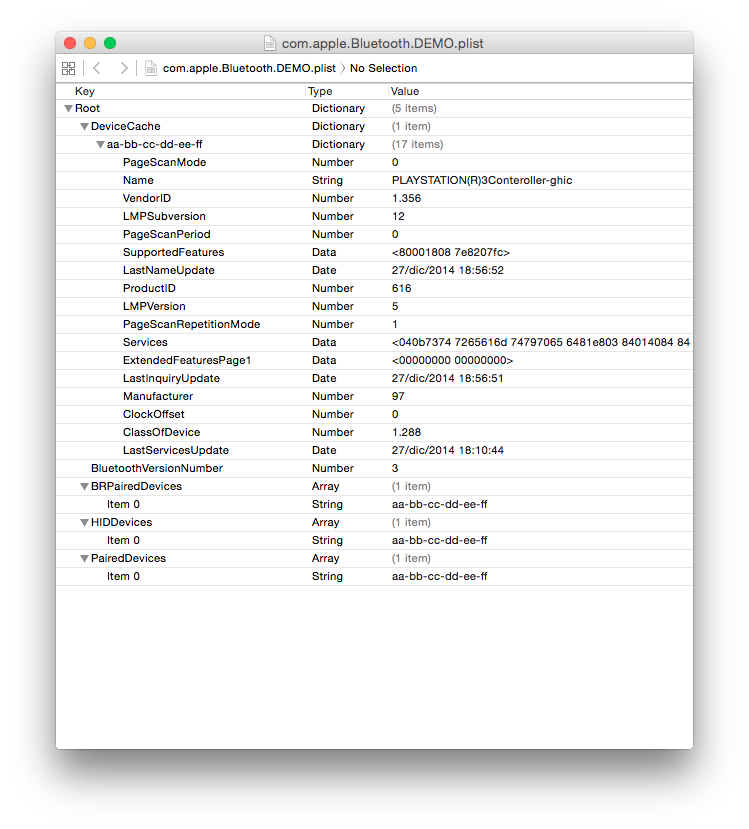
e. g.
The number of ClassOfDevice: 1.288.
The string of Name: PLAYSTATION(R)3Conteroller-ghic.
- Save the file.
- Turn on bluetooth.
- As root:
cp /Users/yourusername/Desktop/com.apple.Bluetooth.plist /Library/Preferences/com.apple.Bluetooth.plist
- Press the P3 button on the controller.
- Enjoy.
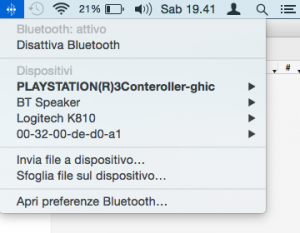
You can test it with Controllers Lite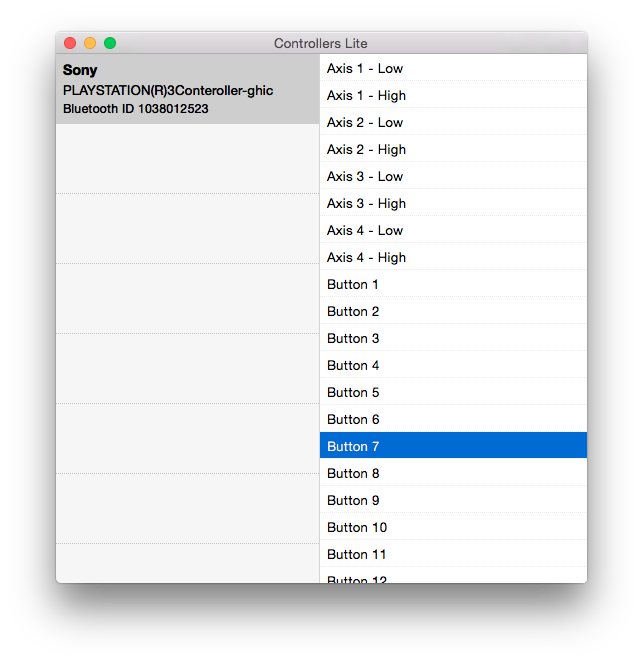
If you like try your device with BombSquad.
I tested it on Yosemite. I hope this can help. Have fun… we need it!
Share This